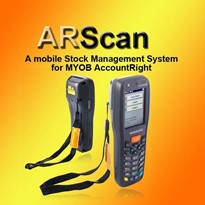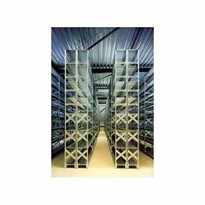Enhanced Warehouse Practices
Navigator for Exonet has modules available to streamline:
- Inventory management, including fixed picking bins, multiple bulk bins and pallet management.
- Receiving of stock to Inwards Goods using hand-held barcode scanners.
- Directed Put Away of received stock to pick locations.
- Directed Replenishment of pick locations.
- Cycle Counting - avoid closed warehouse stocktakes with daily partial counts.
- Order Picking - multiple picking strategies, including batch picking, scanner and Vocollect voice.
- Despatch - integration with over 200 carriers via IFS SmartFreight
- EDI / Scan Packing - integration with major retailers including MYER and DJs.
Receiving
Navigator allows staff to request a list of purchase orders by supplier from their mobile computer. The system verifies all scanned items against Exonet and immediately records inventory against a bin location or pallet. On completion of the receipt, Navigator generates Inwards Goods information, allowing for costing and supplier invoicing.
Picking
Navigator downloads sales orders/transfer orders from Exonet and creates pick slips for processing by the warehouse. Navigator allows you to go beyond "one person, one order", and maximises efficiency by allowing picking to be completed in any of 14 different ways, including:
- Scan or voice pick one order at a time.
- Voice pick up to 26 small orders in a single walk through the warehouse.
- Split one pick amongst two or more pickers.
At the conclusion of picking, sales orders are converted to 'Partially Processed' and the quantity picked field is filled in - ready for a 'Quick Supply' and invoicing via 'Batch Processing'.
Inventory Transfer
Navigator allows you to perform ad-hoc inventory transfers between Exonet locations using barcode scanners. This allows you to easily manage stock transported in sales reps cars, stock loaned to customers as well as customer returns.
Freight Management
Navigator links with the freight management tool SmartFreight to reduce the time taken to despatch each order. The link allows you to produce consignment labels for over 200 different carriers without re-typing an address. Navigator adds the consignment note number and freight cost to the Sales Order in Exonet.